
NC Alliance
Action Items – February 2024
 BEGINNER
BEGINNER
IMPACT AREA: MULTIPLE
:: DATA INSIGHTS
Within your DataStrength® Dashboard, you’ll find a valuable resource that sheds light on the geographical distribution of your website visitors and purchasers. The interactive map featured on both the Ecommerce and Web Performance pages provides a visual representation of where your audience originates and where your purchases are generated from across your region.

(DataStrength® Dashboard>>Ecommerce)
By examining this map, you’ll learn more about the geographic demographics of your audience and identify regions that exhibit significant visitor engagement and purchasing behavior.
:: NEXT STEPS
By comparing the two maps across the Ecommerce and Web Performance pages of your DataStrength® Dashboard, you can identify potential discrepancies and gain valuable insights, such as:
- Areas with High Website Traffic & Low Purchases: These areas might indicate a need for more targeted marketing efforts to convert website visitors into paying members or program registrants.
- Areas with Low Website Traffic & High Purchases: These could be locations with a strong local reputation, attracting customers who find the YMCA directly through non-digital means, such as traditional advertising or word-of-mouth. Consider if there’s potential to increase your digital presence in these areas to capitalize on an already interested audience.
- Underrepresented Areas: If significant portions of your region show minimal website traffic or online purchases, explore potential outreach strategies to those areas.
- Socioeconomic Discrepancies: Consider the socioeconomic demographics of areas with high website traffic but low online purchases. This could suggest offering tiered membership options or scholarship programs to cater to a wider range of income levels. You could also tailor marketing messages to address potential financial concerns about YMCA membership.
- Competition in Specific Locations: Look for areas where there might be a concentration of competing gyms or fitness centers. This might necessitate developing targeted marketing campaigns emphasizing the unique benefits and offerings of your YMCA compared to competitors.
Continue monitoring your maps data over time. Historical trends may indicate that your association’s geographic purchase distribution patterns are changing seasonally, which would certainly inform timing and strategies for marketing campaigns.
Understanding the geographical distribution of your audience will allow your association to tailor its marketing strategies, content, and offerings to better resonate with the specific localities and demographics of your region.
 INTERMEDIATE
INTERMEDIATE
IMPACT AREA: MULTIPLE
:: DATA INSIGHTS
A detailed analysis of the YMCA associations’ website traffic and revenue sources reveals a notable trend: “Paid Search” campaigns, such as pay-per-click (PPC) ad campaigns on Google Ads, contribute significantly to the overall purchase revenue in the state.
In February, Paid Search channels generated approximately 17% of all purchase revenue. This places Paid Search as the overall third-highest (and highest unearned) channel of website traffic, surpassed only by earned channels like organic and direct traffic.

(DataStrength® Dashboard>>Ecommerce)
However, the utilization of paid search campaigns varies among YMCA associations in the North Carolina alliance. Paid Search accounted for only 2% of total website traffic in February, despite the successful results mentioned above.
Currently, only 7 out of the 24 North Carolina associations actively engage in paid search campaigns on Google Ads.
This highlights a considerable opportunity for increased adoption and optimization of paid search strategies across the board.
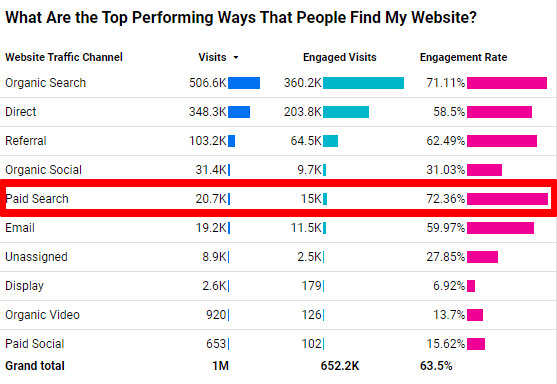
(DataStrength® Dashboard>>Web Performance)
:: NEXT STEPS
Paid Search advertising through Google Ads is the fastest and most guaranteed method to skip your associations to the top of the search results! With its expansive reach, precise targeting capabilities, and measurable results, Google Ads offers unparalleled opportunities for businesses and organizations to connect with their target audiences, drive website traffic, and achieve their marketing objectives.
In the context of the data presented, the significance of Paid Search on Google Ads is evident as a primary driver of purchase revenue for the YMCA associations that use it.
In the following sections, we’ll delve into actionable strategies and insights aimed at empowering YMCA associations to build their presence on Google Ads, unlocking new opportunities for growth and success in the digital space. Here are some next steps you could take to build your first ever Paid Search campaign!
- Assess Resources and Budget Allocation: Review your association’s resources and budget allocation to determine the feasibility of launching and maintaining Paid Search campaigns effectively. Consider allocating a portion of your marketing budget specifically for Google Ads to maximize your return on investment (ROI).
- Explore Google Ads Platform: Sign up on Google Ads and familiarize yourself with the platform and its features to gain insights into how Paid Search campaigns operate and how they can be optimized to align with your association’s goals and objectives.
- Leverage Pre-built Campaign Goals and Strategies: Google Ads offers pre-built campaign goals and strategies tailored to specific marketing objectives. This provides a structured approach without overwhelming beginners with detailed configuration.
- Start with Focused Campaigns: Instead of a one-size-fits-all campaign, we recommend creating targeted campaigns for specific goals and audiences. This could include separate campaigns for program-specific promotions, membership acquisition, etc.
- Leverage Existing Marketing Materials: Repurpose existing marketing materials like compelling headlines and calls to action from your website or brochures for the Paid Search campaigns. This leverages familiar messaging and saves time in crafting ad copy.
- Start with a Small Budget and Clear Goals: Start with a limited budget to test the waters and gain experience before scaling up.
- Focus on Local Targeting and Relevant Keywords: Prioritize local targeting options and use keywords relevant to your specific locations and programs offered. Use Google Ads Keyword Planner to discover relevant keywords related to their YMCA’s location, programs, and offerings.
By focusing on these practical steps, marketers at associations with limited or no Google Ads experience can gain confidence and achieve success with your initial paid search campaigns. Based on our experience and the data points provided above, it is imperative for YMCA associations to recognize the value and importance of leveraging Google Ads as a strategic marketing tool.
 ADVANCED
ADVANCED
IMPACT AREA: MULTIPLE
:: DATA INSIGHTS
In last month’s “Advanced” action item, we promised more instructions on how remarketing audiences can be created and applied to your advertising campaigns. As a reminder, remarketing audiences allow you to target users who have already visited your website or interacted with your content in other ways. These audiences can be segmented based on specific criteria, such as visits to certain pages, actions taken, or products viewed.
Our data shows that last month, betwen 40-45% of all purchase revenue across the associations in the NC Alliance came from returning or established users. That means that systemwide, potential remarketing audiences accounted for $2.4M!
:: NEXT STEPS
By leveraging data insights from Google Analytics 4 (GA4), you can define specific audience segments based on their behaviors, interests, and engagement levels.
Here’s a step-by-step guide to creating remarketing audiences in GA4:

-
Access Audiences Section:
- Log in to your GA4 account.
- In the left navigation menu, navigate to Admin.
- Under the Data display section, click on Audiences.
-
Create a New Audience:
- Click the blue New audience button.
-
Define Audience Criteria:
-
You have two options for creating an audience:
- Custom: Define all the parameters yourself (recommended for specific targeting).
- Template: Use a pre-built template and modify it (good starting point).
-
We’ll focus on creating a custom audience: Select Create a custom audience.
-
-
Set Audience Conditions:
- This is where you define who qualifies for your audience. Use a combination of dimensions (like page views) and metrics (like number of visits) to create filters.
- Here are some common remarketing scenarios and how to define them:
- All website visitors:
- Dimension: page_view
- Condition: exists (This includes everyone who visited any page on your site).
- Visitors who viewed a specific product page:
- Dimension: page_location (or another relevant dimension)
- Condition: contains (followed by the specific product page URL)
- Visitors who visited the website on their mobile phone (this is the example that we referenced last month, and is shown below):
- Dimension: device_category
- Condition: contains (mobile)
- Some other examples of useful remarketing audiences could be:
- Past purchasers
- Cart abandoners
- Active/inactive website users
- All website visitors:
-
Additional Options:
- Session duration: Refine your audience further by specifying how long users must stay on your site (e.g., at least 2 minutes).
- User frequency: Set a limit on how often users appear in the audience (e.g., only include users who visited in the last 7 days).
- Sequence: Define a specific sequence of events users must go through to qualify (e.g., viewed a product page then added it to the cart).
-
Additional Audience Settings:
- Membership duration: This setting defines how long users remain in the audience after they meet the defined criteria. The longer it typically might take a user to take action on your website, the longer your membership duration should be.
-
Name and Save Audience:
- Give your audience a clear and descriptive name.
- Click Save to create the audience.
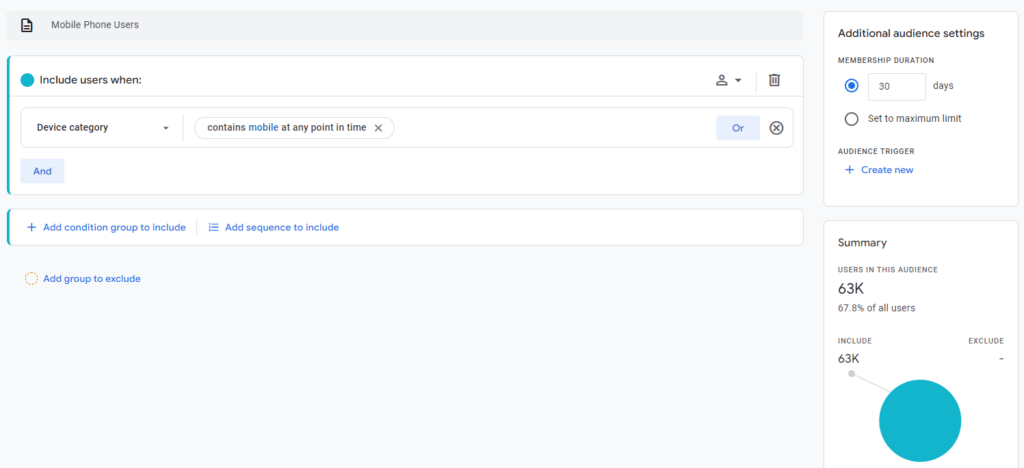
Important Notes:
- It can take 24-48 hours for a new audience to populate with users who meet the criteria.
- Once created, the audience is automatically linked to any connected accounts (like Google Ads).
- You can edit or archive your audience anytime in the Audiences section.
Once these audiences are created and populated, the primary use case is integrating GA4 audiences with Google Ads for search, display, and video campaigns. This will allow associations to show relevant ads to website visitors based on their past behavior and interests defined in the audience segments. This personalized targeting and messaging should drive better business and mission-related outcomes for your YMCA.
